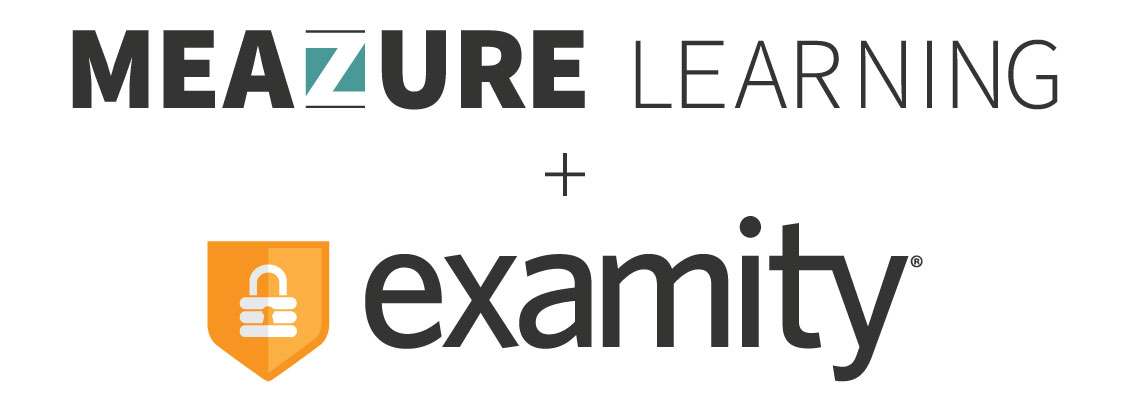How to Effectively Prepare for a Midterm With Examity
It’s the middle of the semester and midterms are coming up. Will you be taking your midterm through Examity? If you are, please read these tips to better prepare yourself for your midterm and to have the best testing experience possible.
Prepare to use Examity:
• Learn which of our online proctoring options your midterm will be using
Examity offers two types of solutions, automated and live, and between the two solutions are four different remote proctoring options for exams.
Ask your test sponsor which proctoring option will be used for your midterm. Then, you can learn about these options in depth by reading these blog posts:
• Read our Resources pages
These pages contain helpful guides that you can download and review prior to your midterm. The guides can provide answers to many of the questions you may have about using Examity, our proctoring offerings, and much more.
You can view either of our Resources pages by clicking here or here. We recommend downloading either the Automated Proctoring Test-taker Guide or the Live Proctoring Test-taker Guide, depending on the type of proctoring option your midterm will be using.
• Complete your Examity profile well before your midterm
Don’t wait until the day of your midterm to register with Examity. To save time, log in beforehand to create a profile. It only takes a couple of minutes to set up.
Please read our automated or live proctoring test-taker guides or this blog post for information on how to set up your profile with Examity. If you have any additional questions about creating your profile, please reach out to our test-taker support team.
• Make sure that your device meets our requirements
When testing with Examity, all parts of your device must meet our requirements in order to take your midterm with us. It’s highly important that you check your system’s requirements as soon as possible.
There are two ways to test your device’s requirements to see if it meets our standards:
You can perform a system check by clicking here and following the instructions.
Log into the Examity dashboard. There, a system check will automatically be performed to determine if your device meets our requirements. If it doesn’t, you will see red text, which you can click on to know what’s required for your system to pass the system check.
Besides checking that your device meets our requirements, make sure that you’re in an area with a proper internet connection that has at least 2Mbps upload and download speed and that your computer’s power source is available and working.
If you need assistance, check out our resources for discounted or free hardware and internet service.
• Schedule your midterm right away
If your test sponsor has chosen one of our live solutions for your midterm, you’ll have to schedule it in advance. With Examity, you can schedule your exam 24/7, every day of the year, so you can take an exam at a day and time that’s most convenient for you. Please keep in mind that some institutions may require payment for scheduling, and we accept all major credit and debit cards.
• Prepare your testing environment
Be sure you’ll be testing alone in a quiet room without interruptions. Turn off or silence your phone’s notifications, and let your friends and family know what day and time you’ll be taking your midterm, so they won’t expect contact from you.
If either of our live solutions will be used for your midterm, you may need to perform a room scan. If you would like to find out if you’ll be required to perform one, or if you foresee any issues with your testing environment, please contact your test sponsor prior to the day of your midterm.
Prepare for your midterm:
• Inform yourself about the midterm
Read and understand the midterm’s rules and guidelines. Ask your test sponsor what the format of the exam will be, how many points it will be worth, and what suggestions they have for studying for it.
• Take a practice exam, or create practice problems
A practice exam may be helpful for memorizing and understanding the material that will be on the midterm, and for familiarizing yourself with Examity’s testing platform. We recommend asking your test sponsor if there are any practice exams available, or for help with making applicable practice problems.
• Study for your midterm
Don’t study for your midterm at the last minute! Start studying for it well in advance. Use resources that help you the most when studying, like flashcards or study guides, or form a study group with your classmates.
But remember, don’t forget to also take breaks from studying to avoid burnout.
• Have all of your materials ready and available
Ask your test sponsor what materials you’ll be allowed to use for your midterm, like a calculator or scratch paper, and have them prepared the night before testing day.
Please note that when you’re testing with Examity, you should always have the ID that you used when making your profile with you. You can find out our ID requirements by viewing this blog post.
Remember, if you have any questions, reach out to your test sponsor, institution, or our 24/7 test-taker support team. They can answer your questions about testing with Examity and guide you through processes, like creating your profile. If your test sponsor has any questions, they can contact their Client Success Manager.
Thanks for reading! We hope that these tips will help you have a smooth and successful test-taking experience with us. If you can, please take the survey that’s available after you finish your midterm. We greatly value your feedback. Good luck on your midterm!
Are you interested in learning more and furthering the conversation with us?
Please fill out the form below and we will be in contact shortly.