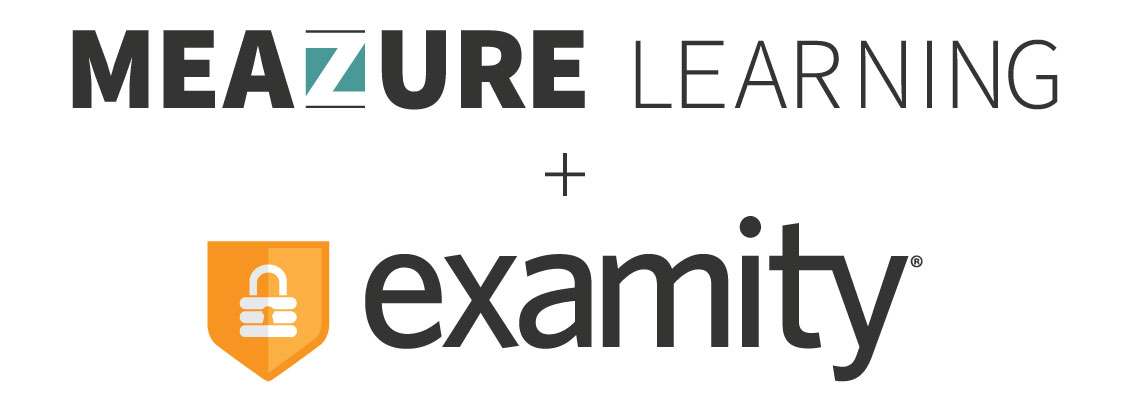Test-taker Support
For enabling a smoother exam day
To access support via live chat, please click the button below.
For additional support options click here.
Test-taker Support
For enabling a smoother exam day
Support is available by calling 855-392-6489 or by email at [email protected].
Helpful articles
We have selected several blog articles that will assist you preparing for your exam day.
Systems check
There are minimal system requirements to use Examity. Perform a system check to make sure you are ready for exam day. System Requirements Check »
Troubleshooting guides
Need assistance? Please review the options below to access the correct Resource Guides.
Does your Exam Dashboard look like the image below? Go to Resource Guides Page »
If not click here for additional guides
Exam day tips
To best prepare for test day, remember these helpful tips
Be well-rested and eat a meal or snack
Read the exam questions carefully

Prepare your testing space as required
Frequently asked questions
Don’t see your question listed below? Access support via live chat by clicking the button at the top of the page.
I need to take the ACCUPLACER, TSI, or TSIA exam. How do I get started?
Examity is an approved online proctoring provider for the ACCUPLACER, TSI or TSIA test(s). To learn more about the exam requirements and scheduling please visit our ACCUPLACER page.
What other ways can I contact support?
Support is available by calling 855-392-6489 or by email at [email protected].
What does Examity do?
Examity is an online proctoring solution that gives students the flexibility to take exams remotely. It provides teachers, schools
How does Examity work?
The first step is to set up a profile. It takes less than five minutes. Next, test-takers schedule an exam. On test day, test-takers identities are authenticated by the proctor. As soon as the validation process is complete, test-takers can begin their exams. After the final question, test-takers simply submit their exams.
How do I create a profile in Examity?
You can create and access your profile through your school’s learning management system (LMS) such as (Blackboard, Canvas, D2L etc.). Ready to get started? Log in to your LMS, select your course, and find a link for Examity. From there, please follow the prompts to create your profile. Can’t find the Examity link on the course page? If you are aware that your course is using Examity and you are unable to create a profile, please contact our support team at 855-EXAMITY or [email protected] for assistance.
Who will be proctoring my exams?
The team is comprised of strong communicators, technical troubleshooters and well-focused college professionals. Each Examity proctor has been interviewed by a member of the senior management team.
What if something goes wrong during my test?
Examity offers technical support all day, every day. If something goes wrong either before or during an exam, test-takers can connect with our support team by email, phone or live chat.
Does the process of connecting to my proctor cut into my exam time?
No. The five-minute authentication process does not cut into your exam time. The timer on your exam does not start until you have begun the test.
Will I have the same proctor every time I take my test?
Examity proctors are randomly assigned to exams. You may get the same proctor more than once, but you may also have a different proctor for each test.
Will the proctor be able to access my computer?
For instances where our proctors need to access your computer screen, such as to troubleshoot technical issues, they will always request permission first and will only gain access to the mouse and keyboard. If you grant access, you will always have the ability to revoke privileges. In addition, any access granted will be automatically disabled at the end of the proctoring session. For some exams, a proctor will request access in order to enter a password for the test. This helps keep the password and exam secure, protecting the integrity of test content. Once the password is entered, complete control is returned to the test-taker.
I don’t know if my computer meets the Examity requirements.
There are minimal system requirements to use Examity. Please click here for more information and to perform a system check to make sure you are ready for exam day.
I need to find my own proctor for a course I am taking. Can you help me?
Yes we can! Examity remote proctoring services are available to individuals as well as institutions. In fact, we have a special product for our many retail clients. Please fill out the contact us form and someone from our team will get you set up.
What happens to my exam video after my testing session concludes?
Typically, exam data is available to program administrators for 60 days and then destroyed. If a red flag is raised, the exam data is available for 1 year. Please note, some programs have unique data retention policies that are longer or shorter than this standard.
If you have additional questions related to your exam’s retention policy, we recommend you follow-up with your program administrator to confirm the retention timeframe for your exam.
Frequently asked questions
I need to take the ACCUPLACER, TSI, or TSIA exam. How do I get started?
Examity is an approved online proctoring provider for the ACCUPLACER, TSI or TSIA test(s). To learn more about the exam requirements and scheduling please visit our ACCUPLACER page.
What other ways can I contact support?
Support is available by calling 855-392-6489 or by email at [email protected].
What does Examity do?
Examity is an online proctoring solution that gives students the flexibility to take exams remotely. It provides teachers, schools
How does Examity work?
The first step is to set up a profile. It takes less than five minutes. Next, test-takers schedule an exam. On test day, test-takers identities are authenticated by the proctor. As soon as the validation process is complete, test-takers can begin their exams. After the final question, test-takers simply submit their exams.
How do I create a profile in Examity?
You can create and access your profile through your school’s learning management system (LMS) such as (Blackboard, Canvas, D2L etc.). Ready to get started? Log in to your LMS, select your course, and find a link for Examity. From there, please follow the prompts to create your profile. Can’t find the Examity link on the course page? If you are aware that your course is using Examity and you are unable to create a profile, please contact our support team at 855-EXAMITY or [email protected] for assistance.
Who will be proctoring my exams?
The team is comprised of strong communicators, technical troubleshooters and well-focused college professionals. Each Examity proctor has been interviewed by a member of the senior management team.
What if something goes wrong during my test?
Examity offers technical support all day, every day. If something goes wrong either before or during an exam, test-takers can connect with our support team by email, phone or live chat.
Does the process of connecting to my proctor cut into my exam time?
No. The five-minute authentication process does not cut into your exam time. The timer on your exam does not start until you have begun the test.
Will I have the same proctor every time I take my test?
Examity proctors are randomly assigned to exams. You may get the same proctor more than once, but you may also have a different proctor for each test.
Will the proctor be able to access my computer?
For instances where our proctors need to access your computer screen, such as to troubleshoot technical issues, they will always request permission first and will only gain access to the mouse and keyboard. If you grant access, you will always have the ability to revoke privileges. In addition, any access granted will be automatically disabled at the end of the proctoring session. For some exams, a proctor will request access in order to enter a password for the test. This helps keep the password and exam secure, protecting the integrity of test content. Once the password is entered, complete control is returned to the test-taker.
I don’t know if my computer meets the Examity requirements.
There are minimal system requirements to use Examity. Please click here for more information and to perform a system check to make sure you are ready for exam day.
I need to find my own proctor for a course I am taking. Can you help me?
Yes we can! Examity remote proctoring services are available to individuals as well as institutions. In fact, we have a special product for our many retail clients. Please fill out the contact us form and someone from our team will get you set up.
What happens to my exam video after my testing session concludes?
Typically, exam data is available to program administrators for 60 days and then destroyed. If a red flag is raised, the exam data is available for 1 year. Please note, some programs have unique data retention policies that are longer or shorter than this standard.
If you have additional questions related to your exam’s retention policy, we recommend you follow-up with your program administrator to confirm the retention timeframe for your exam.
Contact Examity
Support is also available by calling 855-392-6489 or by email at [email protected].