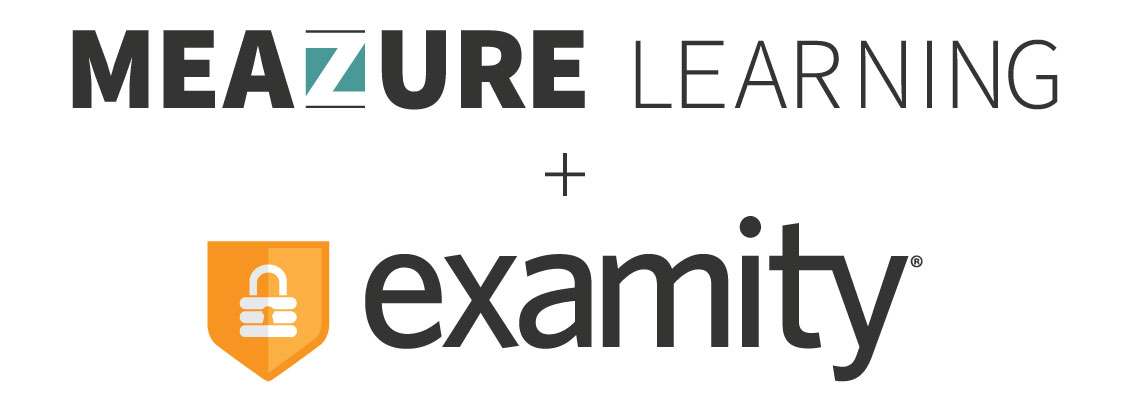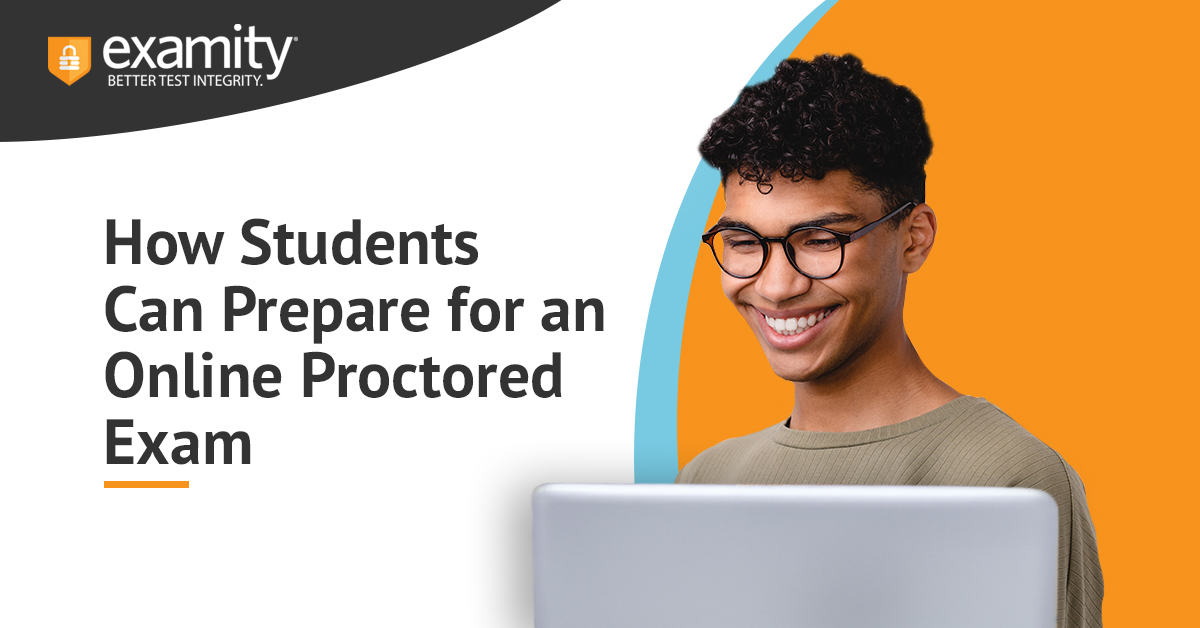How Students Can Prepare for an Online Proctored Exam
More organizations and institutions are switching their exams from in person to online, and using online proctoring for those exams. Online proctoring can make taking an online exam safer, more secure, and you can take the exam from the comfort of your own home. Here are some tips to help you prepare for an online proctored exam, so that you can achieve a successful test-taking experience.
What is online proctoring?
If it’s your first time taking an online proctored exam, it’s good to understand what online proctoring is. Online proctoring uses either technology or a live person to monitor test-takers during an online exam. Online proctoring helps to protect test integrity and to create an equitable testing environment for all students.
Know the different types of proctoring.
You may think that your instructor is the only one that needs to know the differences between the proctoring solutions that we offer, but we recommend that students also review them, so you can understand exactly how your exam will run. Examity provides both automated and live proctoring solutions. Automated proctored solutions utilize technology to monitor your exam, and our live solutions involve proctors guiding students through their exam experience. Our proctors are college-educated and possess deep technical support expertise, so if any technical issues arise during the exam, the proctor can assist you with those, along with other questions or concerns.
Whatever modality is involved, all students will have access to our support team, which operates 24/7/365 through chat, phone, and email.
Review the exam instructions ahead of time.
Avoid reviewing exam instructions at the last minute! Always read them in advance, so you’re well-prepared and can arrange your schedule and test-taking environment around your exam.
It’s good to know the answers to questions such as:
• Is the exam at a specific date or time?
• Is there a certain amount of time allotted for the exam?
• Is it an open-note or open-book exam?
• Are there specific rules my test sponsor has put forth for the exam?
Reviewing exam rules in advance will help better prepare you for success the day of your exam.
Create your profile in advance.
Make sure that you create your profile in advance of your exam. If you wait to make one, you may feel rushed, or not have the correct information required to create it correctly. When using Examity, we recommend you log in at minimum the day before your exam and create your profile.
Have the proper identification ready.
All users will have to present a valid photo identification (ID) before beginning their test, so have your identification ready. You will need a government or institution-issued photo ID. We explain our ID requirements here. If you don’t have an ID, order one well before your exam date.
Ensure that your hardware and software meet the requirements.
Don’t be shut out of your exam, or have to reschedule. There are minimal system requirements needed for every online exam with Examity. Besides checking that your device meets our requirements, make sure that you’re in an area with a proper internet connection that has at least 2Mbps upload and download speed. If you need assistance, check out our resources for discounted or free hardware and internet service.
Prepare your test-taking environment.
If you’re taking a live proctored exam, arrange your test-taking environment so that it’s free and clear of food, drinks, secondary monitors, printers, and phones. On your desk should only be items that you are allowed to have as outlined in the exam instructions. Make sure that you will be testing alone in a quiet room, and that you will be taking the exam without interruptions. Turn off all notifications from your phone, email, and messenger application. Also, check your exam rules to see if you are allowed to leave the room to eat, drink, or use the restroom during an exam, so that you can do those before your exam begins.
Request accommodations early on.
If needed, contact your test sponsor ahead of time to request accommodations for your exam. It’s easy to add special accommodations with Examity, and all of our proctors are trained on how to utilize each tool to meet a student’s specific needs. Our accommodation workflow is also available with our automated solutions, and our software can be used with various assistive technologies.
Communicate any questions or concerns you have before your exam.
If you need clarification on something exam-related, or have any inquiries, don’t hesitate to reach out to Examity’s support team or your exam’s administrator. Our support team is available 24/7/365 on live chat, through email at [email protected], or via phone at 855-EXAMITY. You may also be able to find the answers to your questions on our Test-taker FAQs page.
Preparing for your online proctored exam will ensure that you have a smooth test-taking experience. Remember: If you have any questions or need further assistance, contact Examity’s support team.
Are you interested in learning more and furthering the conversation with us?
Please fill out the form below and we will be in contact shortly.