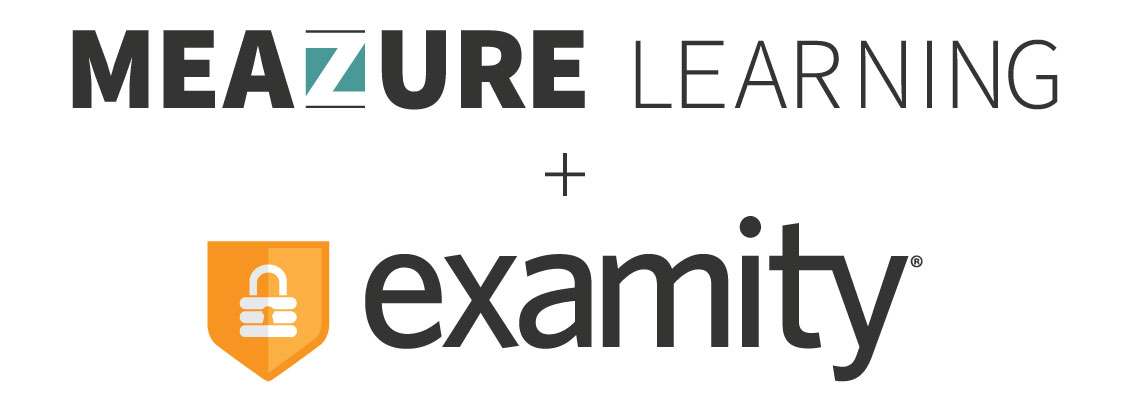Troubleshooting My Exam
On this page you can find our support chat, troubleshooting FAQs, and guides to common problems.
Need help? Examity test-taker support chat is available 24/7.
I can't share my screen on macOS
How to enable screen sharing on a macOS device
I forgot my password, what should I do?
You can reset your password using the “Forgot password” link on the login page.
I have paid for an exam, but the exam was not scheduled.
You may have closed the payment portal before the transaction was fully processed. Reach out to support using our live support chat with your payment invoice available and they will be able to assist you.
I’m having problems sharing my screen, what do I do?
We have a full guide for sharing your screen that answers many common issues, you can find it here.
I think MacOS is preventing me from sharing my screen.
This is a common problem for first-time test-takers, check our guide for instructions on how to enable screen sharing for Chrome in MacOS.