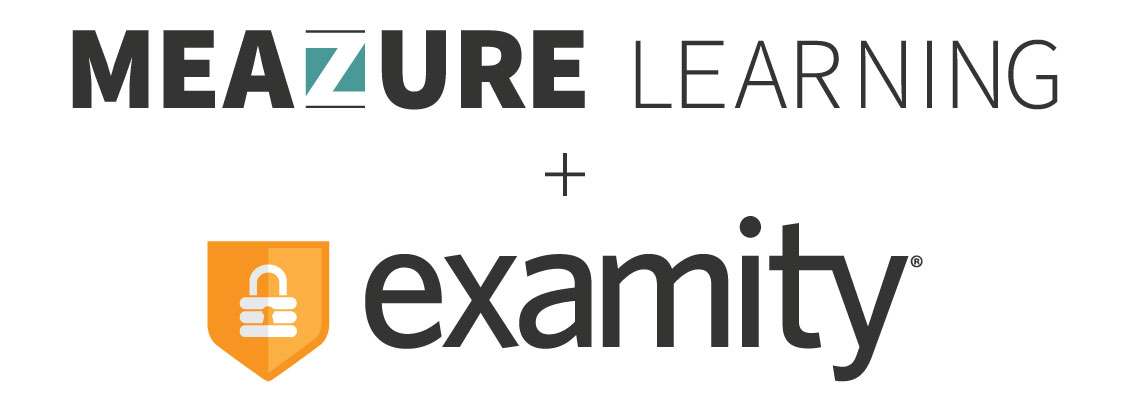Client Support
To provide you with some insights into our solution, we’ve compiled our most frequently asked questions for Administrators, and Instructors, ranging from teaching your test-takers to use Examity, to getting reports from auditors, and more! Don’t see your question listed below? Fill out the Support form, and a member of our team will reach out to you with the answers you need.
Access to guides, videos, and more, can be found on our Client Resource page .
Client Support
To provide you with some insights into our solution, we’ve compiled our most frequently asked questions for Administrators, and Instructors, ranging from teaching your test-takers to use Examity, to getting reports from auditors, and more! Don’t see your question listed below? Fill out the Support form, and a member of our team will reach out to you with the answers you need.
Access to guides, videos, and more, can be found on our Client Resource page .
Administrator FAQs
Don’t see your question listed below? Fill out the support form and a member of our team will reach out to you with the answers you need.
When will we be transitioning to Meazure Learning?
We are transitioning all customers to Meazure Learning services and sunsetting the Examity platform by the end of 2024. We are committed to creating a smooth transition for each of our clients and will make every effort to minimize any disruptions to your program. This will include step-by-step guidance from our expert implementation team who have successfully migrated hundreds of organizations.
Your Customer Success or Account Manager will be reaching out to you to discuss your transition to Meazure Learning and answer any questions you may have regarding our services.
Who are your proctors?
The team is comprised of strong communicators, technical troubleshooters and well-focused college professionals. Each Examity proctor has been interviewed by a member of the senior management team.
Can you integrate with our LMS?
Yes. Our top-flight engineering group has yet to find a learning system that it cannot handle – even if it’s a proprietary one. A large focus of the implementation process is making sure LMS clients are fully integrated before students start taking their exams.
Do you proctor the College Board’s ACCUPLACER test?
Yes! Examity is an approved vendor for ACCUPLACER tests. We allow students to take their ACCUPLACER test when it is most convenient for them (24/7/365). Please visit examity.com/features/accuplacer/ for more information.
We have not yet determined who will be paying the bill. Can you handle both organizational relationships as well as test-taker pay relationships?
No matter what you decide, be assured that Examity will provide the most affordable services in the industry. We have the unique ability to handle payment relationships whether it be through universities or students themselves. We prefer to do what works best in your environment.
We think we like your live proctoring solution, but hope to proctor some exams in a lower tier security level. Is it possible to have this flexibility and save money?
Absolutely! We realize all tests are not created equally. Our clients have realized that we offer the unique ability to proctor more tests and save money. That said, you may select a unique security level for each test.
I am a business and I want to use remote proctoring for employee training or certification. Can you work with me even though I am not a school?
Yes, absolutely. Please fill out the contact us form and someone will get back to you about a customized solution to meet your needs.
How do I teach my test-takers to use Examity?
We have a resources section that contains quick guides for test-takers as well as instructors. The resources section also has LMS specific instructor-to-student email templates with step-by-step instructions for using Examity. These emails are fully customizable, so you can modify them as needed.
What is Examity's Flagging System?
Examity’s flagging system highlights areas where significant steps took place, be it the successful completion of authentication, the submission of the exam, or when suspicious behavior is believed to have taken place. Each flag has a corresponding timestamp so you can see where the notated event occurred. For additional information, please visit our overview of the flagging process.
What is the minimum age for a test-taker to be proctored?
Examity does not proctor anyone under the age of 13.
Instructor FAQs
Don’t see your question listed below? Fill out the support form and a member of our team will reach out to you with the answers you need.
Instructor FAQs
Don’t see your question listed below? Fill out the support form and a member of our team will reach out to you with the answers you need.
Does Examity administer the ACCUPLACER, TSI, or TSIA exam?
Yes. We are an approved online proctoring provider for the ACCUPLACER, TSI, or TSIA test(s). Please review our FAQs to learn more, or you can contact us directly.
Who are your proctors?
The team is comprised of strong communicators, technical troubleshooters and well-focused college professionals. Examity’s proctors go through a rigorous selection process, including multiple rounds of interviews and a comprehensive background check. Visit Examity’s blog to learn even more about our proctor hiring and training processes.
How can I make sure my test instructions are understood by the proctor and followed by the student?
Examity software includes a workflow for test providers. Our test rules page enables instructors to customize the exam experience just like they would in the classroom. For example, instructors can determine the length of the exam, and create specific rules for what a test-taker can and cannot have with them during the test. For guidance on writing effective exam instructions, check out our blog post.
The rules page also enables instructors to select their desired exam security level and indicate unique accommodations, such as extended time allowances for specific test-takers.
Is your system easy to use?
We pride ourselves on Examity’s ease of use. In fact, a test-taker recently commented, “Examity is easier to use than Facebook.” Our solution is integrated with your LMS. Critical information such as class details and enrollment will be imported automatically.
How many days until I get back the results from the proctor?
Examity provides real-time updates. As a student goes through the proctoring process, the system is updated automatically. Instructors are able to check whether the test-taker has scheduled the test, whether the proctor has submitted comments, and if the test has passed the audit stage. 99% of our tests are available within 48 hours.
My organization is using Examity, but I’ve never used your solution before. What kind of support can I expect?
All of our clients have a dedicated client success manager who can answer any questions you have. If you don’t know how to reach your client success manager, fill out the contact us form and include what organization you are affiliated with. The client success manager will reach out to you and answer any questions you have.
How do I teach my test-takers to use Examity?
We have a resources section that contains quick guides for test-takers as well as instructors. The resources section also has LMS specific instructor-to-student email templates with step-by-step instructions for using Examity. These emails are fully customizable, so you can modify them as needed.
I see there are a number of flags noted within my reporting, what does each flag color stand for?
In summary:
- Green flags signify that everything went well with an exam. That means that authentication was verified and no exam violations occurred. Two green flags on an exam are ideal.
- Yellow flags indicate that a rule has technically been broken, but cheating has not necessarily taken place.
- Red flags indicate clear cheating behavior.
- Blue flags indicate that a technical issue occurred during the testing session.
For additional information, please visit our overview of the flagging process.
Please fill out the form below
Make sure to select the correct option in the “You are:” drop down menu, and an expert from our Examity team will respond as soon as possible.