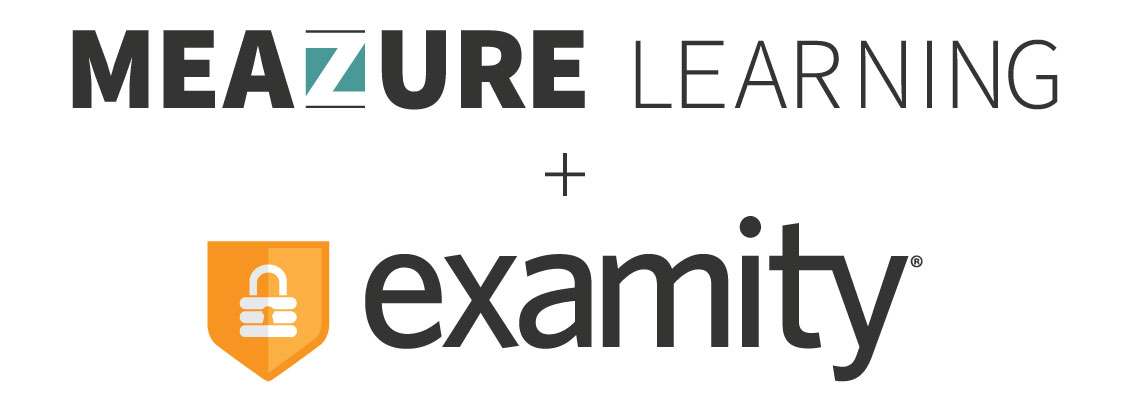Preparing for My Exam
Below you can perform a system check to make sure your system is ready to test, find guides for using our platform, and get helpful tips for making your exam day successful.

Setting up your profile
This guide will assist you in setting up your profile
Check Out The Guide »
Scheduling your exam
This guide will assist you in scheduling your exam
Check Out The Guide »
Taking your exam
This guide will assist you in taking your exam
Check Out The Guide »
System requirements
This is everything you will need to begin testing with Examity. Examity requires the Chrome browser, download it here.
![]()
The Chrome Browser
![]()
Functioning Webcam
![]()
Functioning Microphone
![]()
2+ MBPS connection
![]()
Windows, macOS, or ChromeOS
Full system requirements
Below are the minimum device requirements to ensure you have the best test-taking experience.
| Windows | Mac | Chrome OS | |
|---|---|---|---|
| Operating Systems | Windows 10 | macOS 10.15 | Chrome 58+ |
| Processor | Intel or Arm | Intel or M1 Chip | Intel or Arm |
| Free RAM | 2 GB | ||
| Upload Speed | 2 Mbps | ||
| Hardware | Built-in or external webcam, microphone, and speakers | ||
| Webcam | 320×240 VGA resolution (minimum) internal or external for all systems | ||
| Browser | Chrome (access to the Chrome web store required) | ||
Tips for a successful exam
Testing can be stressful, make sure you’re ready by following these tips

Clear your desk completely
Be in a quiet, well-lit space
Assure you have proper ID

Connect to a power source

Have working microphone and camera
Download any software you may need

Perform a system-check

Arrive 15 minutes prior to your appointment