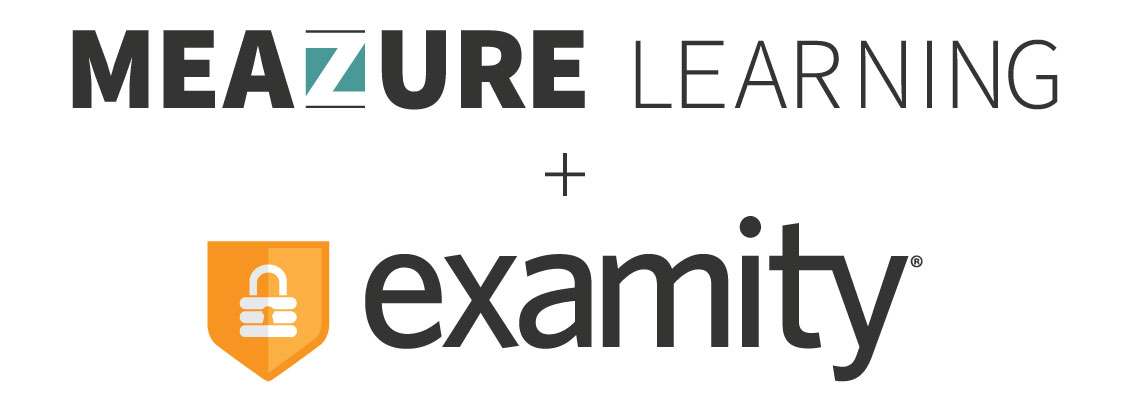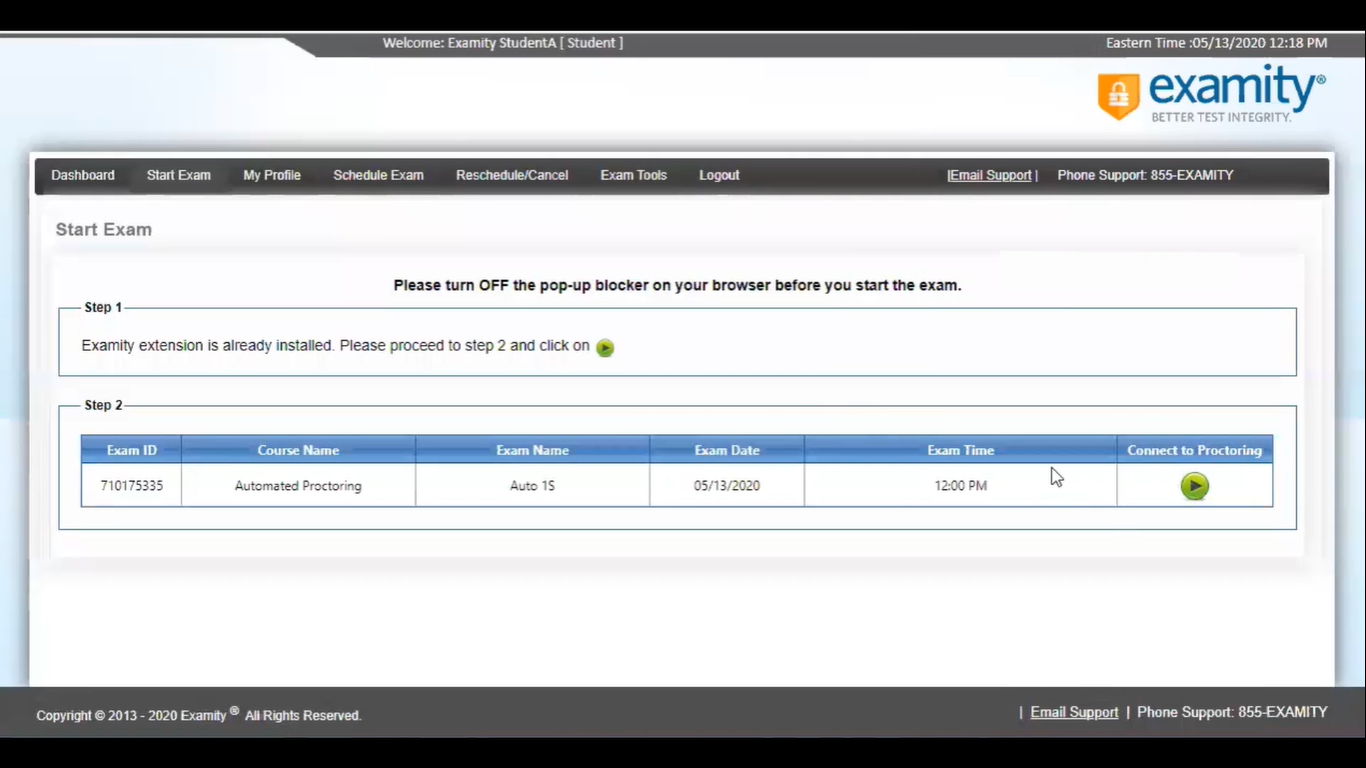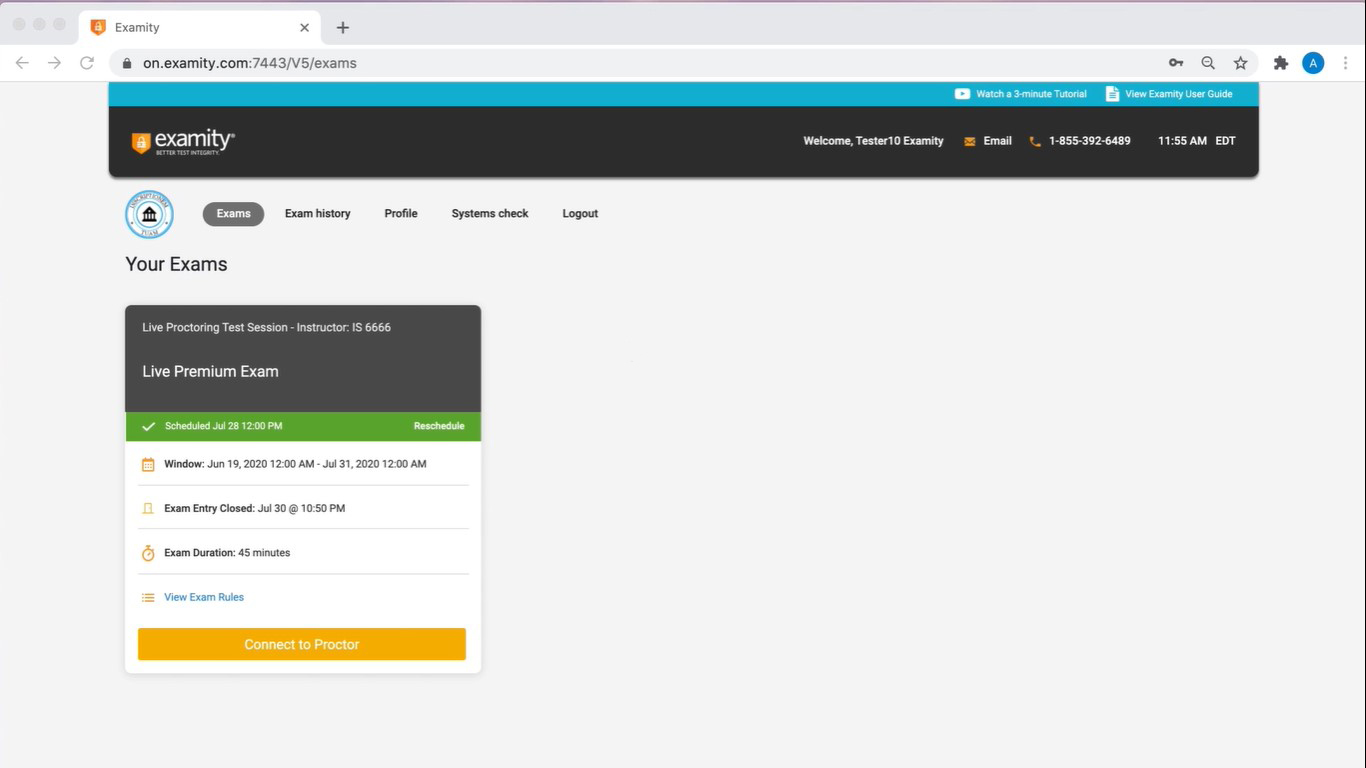To ensure your session runs smoothly, we’ve provided an overview of what to expect the first and every time you test with Examity.
Prepare and Connect: Getting Started with Your Proctor
Prepare and Connect: Getting Started with Your Proctor
It’s exam day – you’ve studied hard, cleared your workspace, and you’re ready to connect to your proctor. Examity understands that live proctoring may be a new experience for many test-takers. To ensure your session runs smoothly, we’ve provided an overview of what to expect the first and every time you test with Examity.
Examity Proctors
Before we get into how proctoring will run during an exam session, we’ve offered a bit of detail on who our proctors are, as well as their qualifications. First and foremost, when test-takers complete their exams with Examity, they will work with the same person throughout the entire process. From greeting and authentication, to testing and any mid-exam support, test-takers will interact with one, and only one, proctor. Having one proctor provides a more seamless experience, with disruptions being cut down or eliminated entirely.
Examity’s proctors are considered best-in-class. They are college-educated and come to Examity with years of technical support accomplishments. Examity proctors go through a rigorous selection process, including interviews by our leadership team, background checks, and comprehensive training. Proctors must:
- Hold a college degree
- Have completed online courses
- Maintain advanced technical skills
- Possess strong communication skills
Connect with Your Proctor
To begin, click the “Connect to Proctoring” button. You will then see either a screen that directs you to the next step, or an instruction to wait for your proctor. If you need to connect to your proctor first, someone will be with you very shortly. Please note that although you are able to click the “Connect to Proctoring” button up to fifteen minutes early, your proctor may not arrive until your scheduled time. If you wait five minutes or more past your exam start time and you haven’t been connected, please check your email. You may have received a note from our team with a link to connect. This can occasionally occur if your pop-up blocker is not disabled prior to testing.
Once with your proctor, you’ll begin authentication. This process entails:
- Presenting a photo ID. This allows Examity to confirm that the correct individual is taking the exam.
- Briefly reviewing all exam rules and any special instructions. You may also review these rules in advance of your exam, so you are informed of permitted materials in advance. These guidelines will be located in your scheduling confirmation email.
- Conducting a quick room and desk sweep. This just ensures that your testing area is free of any unauthorized materials and confirms you’re taking your test in a private space.
- Answering a pre-selected security question and entering a digital signature.
The proctor will then enter your exam password and you may begin your test. Expect this process to be completed each time you test with Examity. Authentication does not detract from your exam time and takes only about five minutes to complete.
Now it is time to ace your exam. If you have any problems during your test, your proctor is trained in technical support, so they can troubleshoot on demand.
For a demonstration of utilizing Examity for tests, check out these tutorials – one for each version of our platform. Ensure that you review the video that your program currently utilizes. Select the image that looks like your existing Examity dashboard.
By following these simple steps, you can ensure a smooth test-day experience. And remember: our support team is always available 24/7/365 on live chat, through email at [email protected], or via phone at 855-EXAMITY.