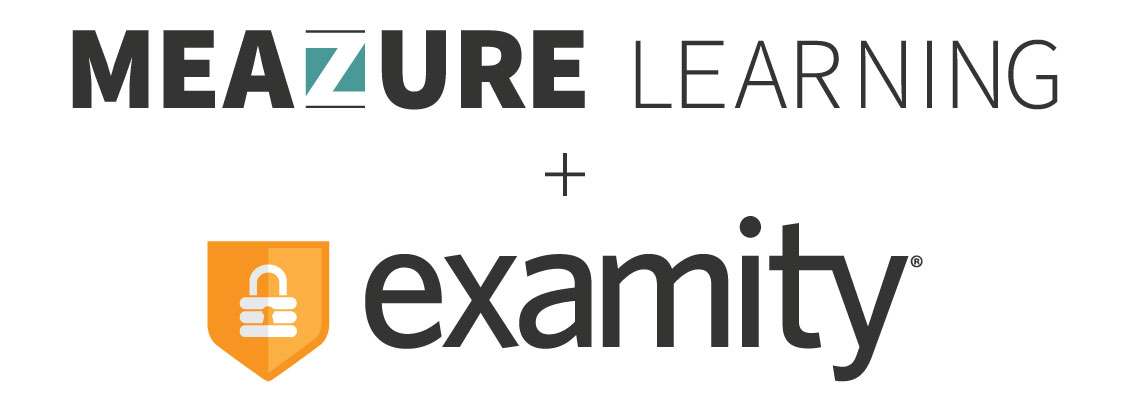ACCUPLACER
Administrator FAQs
ACCUPLACER
Administrator FAQs
Logistics
Q: How much does this service cost?
The cost of Examity is dependent on the modality chosen. The price breakdown is as follows:
- Live Proctoring: $25.00
- Automated Examity Review $10.00
Q: Who pays for proctoring?
You have two choices on how to pay:
- Student Pay – Students will be prompted to pay upon scheduling a test. Examity accepts all major credit and debit cards.
- Institution Pay – The institution will be invoiced monthly.
Q: How will I know if the student completed their online proctoring session?
As a test administrator you will have access to this data, and more, via the Examity dashboard.
Q: What are the technology requirements for the student?
- ACCUPLACER tests can only be administered on a desktop computer or laptop.
- The device must have a webcam and microphone (built-in or external)
- Connection to network with sufficient internet speed: at least 2 Mbps download speed and 2 Mbps upload
- Operating systems: Windows 7 or newer, Mac OS X 10.8 (Mountain Lion) or newer
- Browser with pop-up blocker disabled: Google Chrome v47 or later
- Students can check their system requirements here.
Q: How is the student’s identity confirmed?
Examity uses a multi-factored authentication process. This includes the submission of an official ID and a real-time image from the webcam. In addition, students will answer the challenge questions they provided during the Examity profile creation process.
Please Note:
- For Live Proctoring, a human proctor will walk through the authentication process and validate the student’s ID
- For Automated with Examity Review, our software facilitates this process and an Examity auditor will review/validate the results.
- For Automated with Institution Review, our software facilitates this process and a representative from the institution will review/validate the results.
Q: Is support available for students?
Students will always have access to Examity’s 24/7-technical support through phone, email, or chat.
Q: If I’m using live proctoring, how do I know the proctors are dependable?
Examity proctors go through a rigorous selection process, including interviews by a member of our leadership team, a background check, and comprehensive training. Each proctor has a college degree, advanced technical skills, completed online courses and has strong communication skills.
Q: Where can I find information on Examity's privacy and security policies?
Information regarding privacy and security policies can be located at https://www.examity.com/features/privacy-and-security/.
Process Overview
Q: How do students schedule their proctoring session?
Once your institution is set up with Examity, the student will receive an email from ACCUPLACER with a voucher code that is used to take the exam. Included in the email is an Examity link, which will bring the student to the Examity registration page Once registered, the student will receive a confirmation email with a link to activate thier account. The student will then log into the Examity dashboard where they will set up their profile and schedule their exam (using the assigned voucher code).
Q: What times are the proctored sessions offered?
Proctoring sessions are available 24/7, every day of the year.
Q: Where can the student take the test?
The student must test alone in a quiet room without disruptions. The location selected must have an internet connection of at least 2Mbps upload and download speed
Q: What happens if the student has technical questions/issues while taking the test?
If a technical challenge should arise, the proctor will assist to ensure the student is able to proceed with their test. If this should occur during an automated session, the test-taker can reach out to Examity support 24/7 via live chat, email, or phone.
Q: What happens if cheating behavior is suspected?
Suspected cheating incidents are categorized with a red flag in our reporting. The client success manager will provide the school administrator with a summary of the suspicion event as well as timestamps on the video for review. Once Examity has provided this information, it is solely the responsibility of the administrator to confirm if a cheating incident has occurred.
Q: What are the guidelines the student must follow during the test?
Below are ACCUPLACER’s guidelines for testing. (Test duration varies based on the number of tests your institution requires you to take).
When setting up your profile, you must upload a current and valid photo ID. During the authentication process, you will be asked to show the same current and valid photo ID. Acceptable forms of ID include:
– All IDs must have a current picture that matches the student’s face on the screen. Allowed IDs include a current driver’s license, state-approved ID, Middle School ID, High School ID, College ID, current state or federal ID card, current US or Foreign passport (test-taker name must be written in Western characters), Tribal ID card, Naturalization card or certificate of citizenship, current and valid military ID, an ACCUPLACER Student ID form and a Driver’s (Learner) Permit with a clear, recognizable photograph AND declaration that the Driver’s (Learner) Permit was “state-issued”
You must have a voucher number provided by ACCUPLACER.
You must test alone in a quiet room without disruptions.
If not already on the computer used for testing, you may also be asked to install/download a screen sharing software applet or extension such as Zoom so you can interact with the proctor.
The following are not allowed during testing:
– Food, drink, calculators, and breaks.
Scratch paper is allowed along with a standard pen/pencil.
– You will be asked to show both sides of your scratch paper to the proctor at the beginning and end of your test session.
Q: Can students with disabilities utilize assistive technology to take online proctored assessments?
Yes, Examity is accessible. Our software can be used with various assistive technologies such as screen readers (JAWS) and magnification (ZoomText). Examity also has processes in place for students with hearing, cognitive, and physical disabilities. All proctors are trained on how to utilize each tool to assist a student’s needs.
© Examity, Inc.
153 Needham Street
Newton, MA 02464
Phone: 855-392-6489
Fax: 508-545-2595
Email: [email protected]